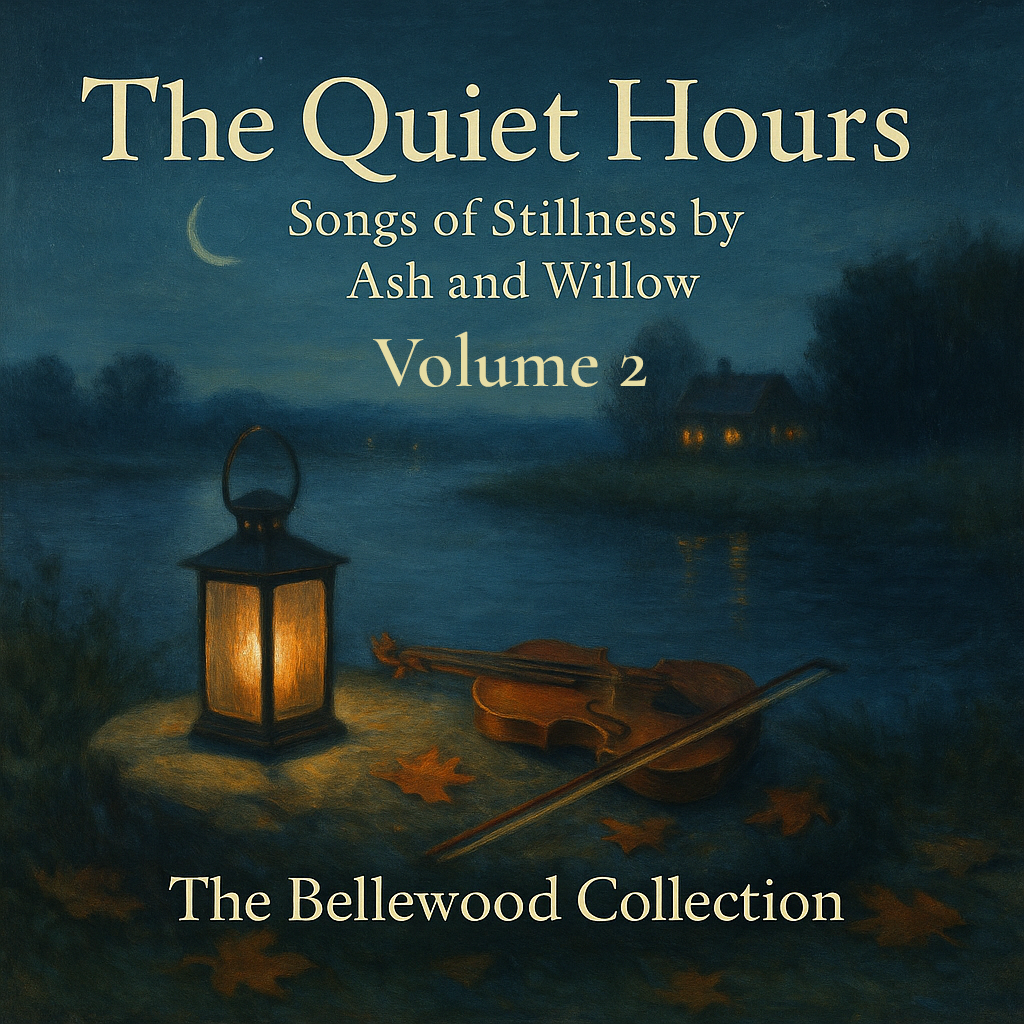Anne Clay
The Quiet Hours, Volume 2, DIGITAL DOWNLOAD FILES
The Quiet Hours, Volume 2, DIGITAL DOWNLOAD FILES
Couldn't load pickup availability
The Quiet Hours, Volume 2 – Digital Download
Settle in as the world grows quiet.
The Quiet Hours, Volume 2 is a brand-new collection of 12 gentle instrumental tracks—music for the slower, softer hours at the edges of the day.
You’ll hear the hush of late-evening fiddle, the warmth of cello and harp, and melodies that feel like lamplight on old wood.
Perfect for evening listening, journaling, reading by the fire, or bringing a peaceful mood to your home, this volume continues the calm of Volume 1 while deepening the night-time atmosphere.
This product is delivered as a high-quality MP3 digital download—no waiting for the mail.
Once you purchase, you can download the entire album right away and start listening.
THESE ARE MUSIC FILES CALLED MP3's. THEY WILL DOWNLOAD ON YOUR PHONE OR COMPUTER AND CAN BE BURNED TO A CD OR INCLUDED IN YOUR PLAYLIST.
How to Download
1. After Checkout
When your payment is complete, a download link will appear on the confirmation page.
You will also receive an email with the same download link, so you can return to it later.
2. For iPhone & iPad Users
Apple devices often stream audio instead of saving it, so follow these steps carefully:
Open the download link from your order email using Safari.
Tap Download (or, if it starts playing instead, press and hold the link, then choose “Download Linked File”).
When the download finishes, open the Files app → look in Downloads.
To listen, either:
Tap the file in Files to play it directly, or
Tap the Share icon (square with up-arrow) → choose “Copy to Music” or “Open in Music” (if your version of iOS offers it), or
Save it in Files, then import into your favorite player app (Apple Music, VLC, etc.).
For multiple tracks, you can save all files into a single folder in Files and import them into your player app as a playlist.
3. For Android Phones & Tablets
Tap the download link from your order email.
Choose Download when prompted.
Open your Downloads folder (or Files/Files by Google app).
Tap a track to play it, or move all 12 tracks into your preferred music-player app.
4. For Computers
Click the download link and save the files to your computer.
You can play them right away or drag them into Apple Music, iTunes, Windows Media Player, or any preferred player.
If you like, sync the album to your phone or tablet through your chosen music app.
⚠️ Tip: Always back up your music to cloud storage or an external drive so you never lose it.
⚠️ Note: Digital products are for personal use only and are non-refundable once downloaded.